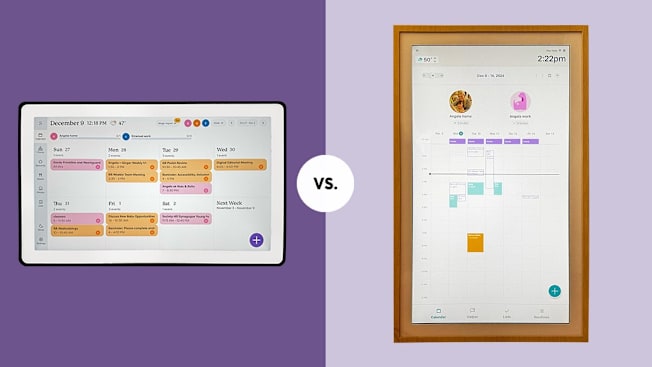
We tried two digital calendars to see if they could help us keep our busy schedules straight
The Skylight can be installed vertically or horizontally, while the Hearth is limited to vertical installation only.
By Angela Lashbrook
Life is busier than ever. Kids engage in more extracurricular activities than they did 20 years ago, according to the U.S. Census Bureau. Research shows that moms spend as much time engaging in child care activities as they did decades ago, despite being more likely to have jobs. And regardless of whether you’re a parent or not, your schedule may have gotten a bit more complicated in the past few years: white-collar workers averaged 10 meetings a week in 2023, up from 8 in 2021, according to research published in Harvard Business Review.
So if you’re having trouble managing, you’re not alone. A good calendar can help, but as helpful as a calendar app on your phone or computer can be, it’s not front and center for the whole family. Likewise, a paper calendar on the wall can help everyone keep track of dates, but it requires that someone remember to transfer digital events to a poster on a wall—not the worst thing in the world, but it requires some degree of discipline, which not everyone will have.
The Skylight Calendar Max and Hearth Display are two products that aim to make family scheduling and planning easier. They’re both digital wall calendars that can connect to a companion app but can also be controlled via a large, wall-mounted screen, and in theory, they make it so that everyone in the family can easily see everyone else’s schedule. But at nearly $600 or more for each, it’s a considerable investment for a product that, primarily, does one thing.
I tried both calendars to find out whether either of them could help my husband and me keep our calendars aligned. One calendar came out on top, but I also learned that just as important as the product itself is where and how you use it.
At a Glance
The Skylight Calendar can be viewed in a variety of ways.
Photo: Consumer Reports
Skylight Calendar Max
Dimensions: 26.1×15.9×1.4 inches (HxWxD)
Diagonal dimensions: 27 inches
Weight: 18.8 – 19.6 pounds, depending on frame
Calendar integrations: Google, Outlook, Apple, Cozi, Yahoo
Subscription options: $39 a year includes photo screen saver, meal planner, and Magic Import
The Hearth Display allows you to use your own image instead of colors or avatars, if desired.
Photo: Consumer Reports
Hearth Display
Dimensions: 26.7×16.5×1.2 (HxWxD)
Diagonal dimensions: 27 inches
Weight: 16 pounds
Calendar integrations: Google, Apple, Outlook
Subscription options: $86.40 a year or $9.00 a month for Hearth Helper, lists, weather widget, Privacy mode, Companion smartphone app, Routines, and future software releases
Setup
Physical setup: The Hearth Display and the Skylight Calendar Max are both quite heavy—16 pounds for the Hearth, 18.8 pounds for the Skylight—and require wall mounting. They each come with wall mounting brackets and levels, though you’ll need a drill to attach them to your wall. Both products have easy-to-follow instructions that make setup relatively easy, but even still, you are drilling decent-sized holes into the wall; I relied on my husband for this part of the story, as the risk of getting it wrong is significant (either a crater-sized hole in the wall, such as the one I accidentally created while attaching wall-mounted bookshelves years ago, or having the entire display come crashing down, which thankfully did not happen or threaten to happen in the course of working on this story).
The Skylight allows for both vertical and horizontal hanging while the Hearth is vertical only, because, Hearth claims, “children are able to interact with the lower portion of the display when hung vertically.” My son is only a year old and is still too young to use these calendars, so I haven’t tested this claim with an actual child. I can say, however, that many of the calendar’s functions require the user to be able to access the top portion of this screen, rendering this supposed benefit of vertical display moot.
App setup: The Skylight Calendar Max makes it easy to set up new accounts and users for the calendar. The Hearth Display synced within about 20 minutes, so I was able to start using it quickly.
How They Work
The Skylight Calendar Max has a robust set of features, but its core calendar feature is straightforward and simple for people of many ages to use. You can invite multiple calendars to sync to Skylight; I synced my work and personal calendars as well as my husband’s calendar to Skylight. Each calendar gets its own, customizable color, so younger users can assign their favorite hues to their calendars.
Skylight can be mounted either horizontally or vertically. I elected for the more traditional horizontal. You can view the calendar in daily, weekly, monthly, or “schedule” (which shows the next four days) mode. Events show up immediately on your Skylight, whether you’ve added them directly to your Skylight display, the Skylight app, or your own calendar app. The device’s Magic Import feature is a nifty tool that imports events grabbed from your email directly to your Skylight so you don’t need to do so manually.
I also loved the Skylight meal-planning tool, which employs a separate, meals-only calendar where you can upload recipes or meal ideas to your week ahead. And with Skylight’s Sidekick tool, you can take a photo of a handwritten grocery list or recipe and the app will automatically turn it into a digital format or a grocery list that you can view on your Display.
A custom screen saver using photos you’ve uploaded to the device means images of your pet, baby, or favorite art fill your screen after no one has interacted with the display for up to 10 minutes.
Both the Sidekick tool and the custom screen saver are available only through a premium subscription, which costs $39 a year.
The Hearth Display has a more limited roster of features. With the Family Membership, users can create lists and tasks to keep track of grocery needs or stay on top of their to-do lists (mine, for example, currently has an outstanding task to buy my sister’s partner a Christmas gift). And a “Routine” feature, another Family Membership perk, utilizes a checklist to help a user navigate a regular series of tasks. I can imagine this being useful for a child or teen getting through their afternoon and evening—afternoon snack, chemistry homework, dinner, help with clean-up, reading for literature class, free time, bed—or someone with a complicated medicine protocol (I’m thinking back to the pharmacy of meds I had to take, in a very particular order and at specific times, immediately postpartum).
Hearth Display also has a feature similar to Skylight’s Sidekick. Called “Hearth Helper,” it enables you to text a photo of a calendar notation or invitation to Hearth, which will incorporate the information as an entry in your existing calendar. You can also send texts such as “Add doctor’s appt for baby, Wednesday, January 15, at 4 pm” and Hearth Helper will add it for you. However, while the Skylight’s Magic Import and Sidekick work nearly immediately, the Hearth Helper can take up to 24 hours before it’s added your request to your calendar. I sent a very simple request, about a doctor’s appointment, to Hearth Helper and it didn’t upload to my calendar for three hours. This is, according to the brand’s FAQs, because Hearth Helper has “a human behind the scenes double-checking that the information is correct before it goes into your calendar.”
What I Think
The Hearth Display looks great on my wall, and in general wins in the aesthetics department. The calendar colors are muted but pretty, and the frame itself is light wood, like a real picture frame (it also comes in matte white and black). It’s a bonus that you can upload images to user profiles, which makes it easier to see whose calendar is whose at a quick glance; the Skylight Calendar Max, on the other hand, relies on colors to distinguish between different users of the calendar.
But the Hearth only has a handful of features, none of which are overwhelmingly compelling. Routines, its primary method of helping users manage their time, has limited usefulness; it’s great if you have a regular series of tasks that you need help managing, but it isn’t helpful for other time-management issues. I like that the Hearth has shared to-do and grocery lists, though I find this to be a pretty elementary functionality, especially given that the device costs $699 (though as of writing, it’s on sale for $599) and a membership that costs at least $7.20 a month for access to many of the product’s features, including Hearth Helper, lists, the smartphone app, and Routines.
The Skylight doesn’t look quite as nice on the wall. Mine has a simple black magnetic frame, which is by no means unattractive but doesn’t look as polished as the Hearth’s wooden frame. (Skylight offers both metal in natural aluminum or charcoal and plastic frames in black or white.)
In general, though, you get more for your money with the Skylight. It simply does more, and it’s easier to figure out how to use many of the features, which is critical if you’re a kid or, simply, an exhausted parent struggling to access the remaining brain cells not obliterated by lack of sleep and overstimulation. The Sidekick feature is brilliant—I was able to take a grocery list scribbled on a notepad, or a recipe on a cooking blog, and seamlessly upload it to my Skylight app and device for easy access for multiple users. I also found the meal-planning feature extremely helpful: It allows my husband and me to stay aligned on what we’ll be cooking and eating on which days, and plan accordingly. The meal-planning feature integrates with Sidekick, so you can effortlessly access the recipe for the dish you have planned for tonight.
You won’t get much from either device, though, if you don’t install it in the best place. I had mine hung up in the office, which is redundant, as my husband and I already have our own individual calendars easily viewable on our computers; families with children who will be using the device need access to it, too, and a home office typically (in my experience) tends to be primarily for the parents.
So your wall calendar, whether it’s the Skylight or the Hearth, should be in a place where the whole family tends to gather. A morning gathering place, where people can discuss their schedules and tasks for the day ahead, makes particular sense. In my mind, this means the most logical spot for a family wall calendar is the kitchen or breakfast nook, where families can chat about their plans for the day—including which parent will attend which child’s sporting event/recital/practice—while eating breakfast or prepping lunch.
Can you do all this with a paper calendar, or a shared calendar app, assuming your whole family uses smartphones or iPads? Absolutely. That’s significantly cheaper than either the Skylight or Hearth, and depending on the app you choose, potentially almost as functional. But the advantage to the digital wall calendar is that it presents up-to-date scheduling info for the entire family front-and-center. A Hearth or Skylight installed in the right place may make it considerably easier for the family to stay aligned on chores, tasks, meals, and events.
Without a doubt, these are luxury products. In all likelihood, I won’t purchase a wall calendar for myself until my son is older, and we need an uncomplicated way to keep on track with various play dates, assignments, extracurriculars, and other activities—though we could certainly find other ways to manage without one. But if you have the pocket money to spare, and a multitude of calendars and events making a mess of your brain, you might be glad you got one—especially if it’s the Skylight.
Consumer Reports is an independent, nonprofit organization that works side by side with consumers to create a fairer, safer, and healthier world. CR does not endorse products or services, and does not accept advertising. Copyright © 2024, Consumer Reports, Inc.